Christine Thomas wrote:
'[...]I just picked up my demo CD and I would like to put an excerpt on my
homepage. Does anyone have any suggestions on how to do it?[...]'
Dear Christine and co vocalisters,
if you have a Windows computer, you can use the shareware CDex beta
http://www.cdex.n3.net/. I am using it since a couple of months and it works
quite well. CD-writer programs can do the same thing, but mostly cannot make
mp3's. You can use CDex to 'rip' a CD, as it is called nowadays. This means,
that the information on the CD is written to your harddisk and translated into
either wave files (the normal sound files on a computer) or mp3's, equally
well-known sound-files, but much more compressed, so smaller and more practical.
The only thing you need (except a few MB's on your harddisk) is a newer CD-ROM
driver, let's say less then approx. 1.5 years old, or a CD writer: either one
will be able to extract the information from the CD (rip). But since CDex is
free, you can simple try whether your CD-ROM drive is capable of
music-extracting, the program is very easy to use.
A soundcard might come in handy to hear what you're doing, and a program like
CoolEdit (but Creative/SoundBlaster cards come with a simpler but similar
program on the installation CD) to edit files: to take just a small piece from
a track and to fade it in and out, if necessary. But if you just want to put
complete tracks on your home-page, CDex plus a extract-capable CD-ROM drive
will do.
Please let us know when you've put the files up there, because I guess that
other vocalisters are as eager to hear them as I am!
Best greetings,
Dré
|
| 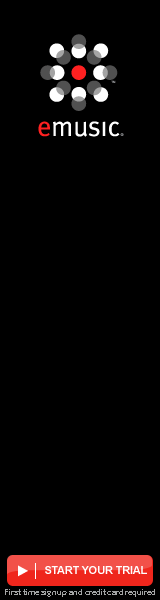 |

